It is possible to start acquisition and automation mode automatically when program is started.
To enable such behavior, select 'Automation | Autostart' in the main menu.
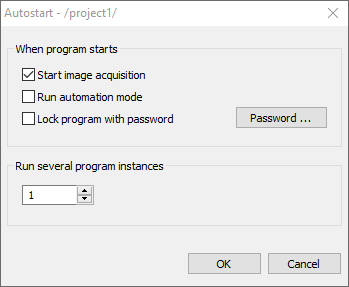
·Start image acquisition: when program starts it will automatically connect to the last used camera, start image acquisition, and load analysis collection saved to the project.
·Run automation mode: after starting image acquisition, program will run the automation mode.
·Lock program with password: already after start, program will be locked with a password, so not authorized people are not able to change configuration (they are only allowed to start the program in case of a breakdown).
Run several program instances
When more than 1 instance is selected, additional instances of IRT Analyzer will start automatically together with the first instance. Each instance will use its own configuration. See Multiple IRT Analyzer instances topic for details.
Autostart settings are saved in the project, so when you change some setting and want it remembered, do not forget to also save the project using 'File | Save Changes' command or the corresponding button in the toolbar. Number of program instances is not remembered in the project (as every program instance has its own project). It is remembered in the registry. |


