It is possible to set a simple password lock which will block access to the program.
To set/change password use main menu 'Window | Change Password'.
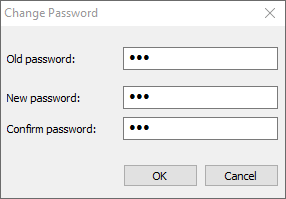
When password is set, you will see an additional button in the toolbar:  . Press this button (or use main menu 'Window | Lock') to lock the program. There is also Ctrl+Alt+L key combination.
. Press this button (or use main menu 'Window | Lock') to lock the program. There is also Ctrl+Alt+L key combination.
When the program is locked this small window is shown:
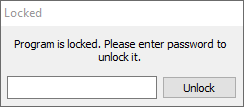
This window blocks access to the main window and it is not possible to do anything with the program without entering the correct password.
Forgot password?
To clear the password in case it is forgotten:
1.If IRT Analyzer is locked, close it with the help of Windows Task Manager.
2.Delete this key in the registry: HKEY_CURRENT_USER\Software\Fluke\Mephisto 7.0\CONFIG\Password.


