To subtract a pre-saved image from the main image (this can also be a sequence or live image) select 'Temperature | Image Subtraction' from the main menu.
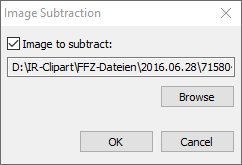
Mark 'Image to subtract' check box and press 'Browse' button to select image that will be subtracted (subtrahend image).
Subtrahend image uses the same temperature correction parameters (emissivity, ...) as the main image. |
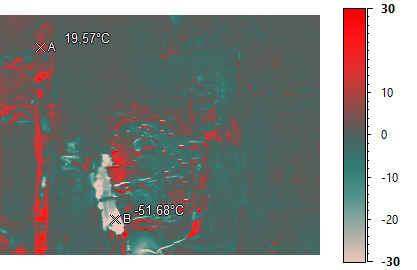
When image subtraction is used, all measurements and diagrams will display differences between main image and subtracted image pixel values.


