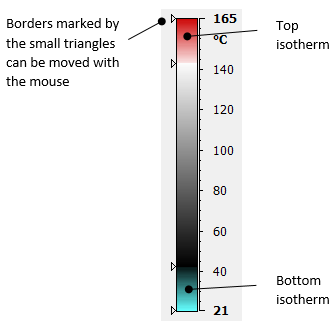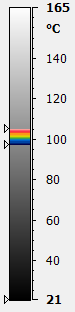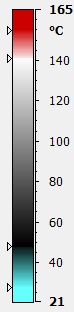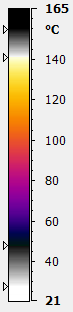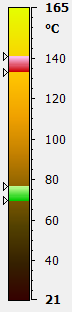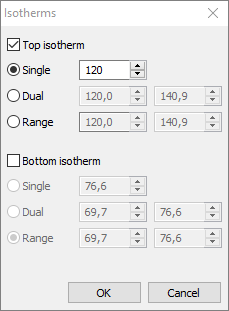You can mark parts of the temperature range so that they have colors very different to the colors of the rest of the image. For example, often it is useful to paint pixels that have high temperatures in red color while keeping rest of the image black and white.

In IRT Analyzer this function is called Isotherms and adjusted in the 'Temperature Scale' dialog:
|
You can freely move isotherm borders and the isotherm itself with the mouse.
|
|
If you move upper isotherm limit below the lower isotherm limit, you will get the interval isotherm. |
There are many isotherm combinations, here are several examples. |
Note Each palette has its own fixed isotherm colors. It is not possible to change them. If you do not like isotherm colors of the current palette, please, try other palettes. |
It is possible to set exact isotherm limits as temperature values. Please right click on the temperature scale and select 'Isotherms' item in the context menu:
|