IRT Analyzer can generate reports in the format of Microsoft Word documents.
Important: To generate a report you need Microsoft Word installed on your computer. All versions since Office 2003 are supported, both 32 and 64 bit. If you use Office 365 it must be installed locally on your PC, not in the cloud. |
Infrared images with thermal analysis, linked to them visual images and comments are stored and handled in IRT Analyzer. When a report document is created, it gets linked with IRT Analyzer and can import pictures and data from it. Using tools from Thermo Reports tab you create special placeholders that are automatically filled with data from IRT Analyzer.
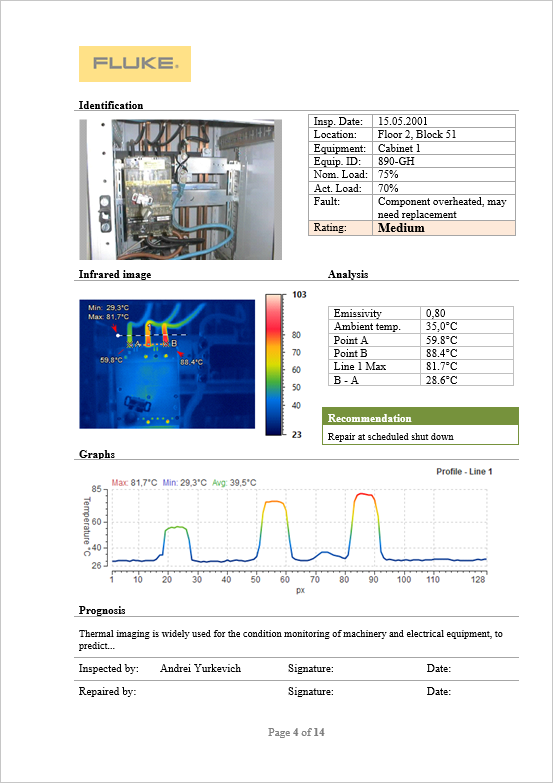
Resulting report is a single file in the widely spread Microsoft Word format, which can be easily sent to a customer or converted into another form, for example PDF. Pictures, diagrams and data in a report are active. This means that at any time if you find a mistake, you can return the picture with the analysis back to IRT Analyzer for correction.
To speed up report creating you can use templates. Templates are predefined report documents with placeholders not filled with any data. During automatic report generation templates are filled with real data, image by image, page by page, and you get a ready report. You can use templates provided with IRT Analyzer or prepare your own templates.
There are two methods to create a report:
1.Automatic generation of reports using templates. This is the fastest method of report creation, it suits well when you need to create a report having many similar pages. Please take into account that template based report generation is designed for "individual images" analysis. This is when each image contains a different object and is independent from the others. If you have an infrared video, generating a report with a template will produce many pages, each page showing a video frame. This is not what you normally would need.
2.Manual report creation method: creating a new or editing an existing document, periodically inserting pictures and analysis data. You will import and place every picture/diagram/data separately in this case. The advantage is that it does not require a prior created report template. This method can be used when you need to edit an already existing report.


