To generate a report using a template, you should have a report template available. Use one of the templates included with IRT Analyzer or create your own (see Custom report templates for details).
Please note that template based report generation is designed for "individual images" analysis. This is when each image contains a different object and is independent from the others. If you have an infrared video, generating a report with a template will produce many pages, each page showing a video frame. This is not what you would normally need. |
Before creating a report, you need to prepare your infrared images - open all images as a sequence in Individual image analysis mode, create necessary analysis objects and edit comments for each image. Your analysis and comments will be saved with each infrared image. When everything is prepared, select main menu 'Tools | Multi-Page Report' to show template selection dialog:
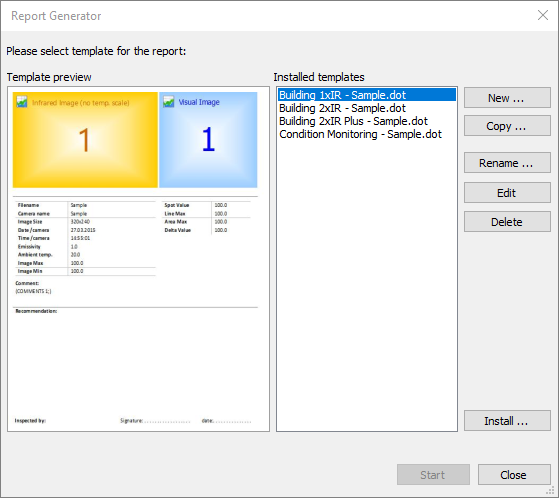
Select needed template and press Start button. IRT Analyzer will go through all infrared images in the sequence and export them into the report. Now your report is ready! It is opened in Microsoft Word, you can change whatever you need and save the document, specifying the location where to save it.
Before starting report generation, you can select quality for exported images. |


