As known from the infrared thermography, there are several parameters that affect temperature calculation. The main of them are emissivity and ambient (reflected) temperature. Some infrared cameras, in addition to emissivity and ambient temperature, can also compensate transmission losses. This needs transmission coefficient, atmosphere temperature, humidity, and distance to the object to be known.
IRT Analyzer allows to adjust these parameters for the entire image and for every analysis object individually.
To change emissivity, ambient temperature and other temperature calculation parameters use main menu command 'Temperature | Compensate Temperature' or the same command in the context menu of an object or the image.
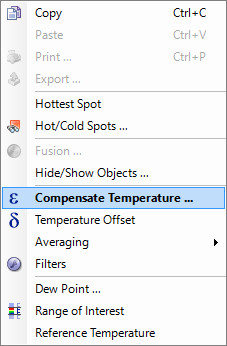
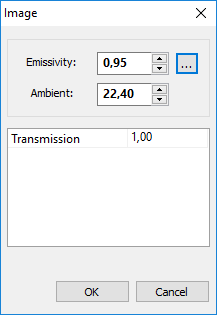
By default, objects use temperature calculation parameters from the image.
Intersecting objects Every analysis object calculates its temperatures independently. When one object sits on another object (intersects) it will not use temperature values calculated by the object behind it. This is true also for points placed on top of areas. |
Temperature offset
You can add or subtract some value from image or object temperatures. Click with the right mouse button on an object (or anywhere on the image to change image setting) and in the context menu select 'Temperature Offset'. Then enter a positive or a negative value.
In the case above temperature offset value is constant. To make it variable, for example depending on reference temperature, use temperature offset script.
Averaging
Averaging is used when image is noisy and you want to get more reliable values not affected by noise at individual pixels (especially this is useful for points and lines).
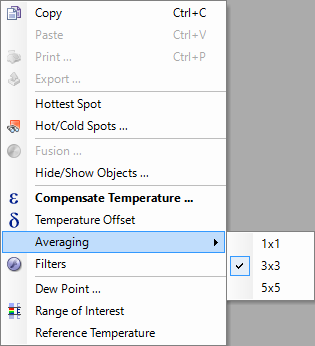
Averaging here is spatial averaging: to calculate a pixel value, program takes values also from pixel's neighbors and calculates their average.
To change averaging for an object (or the image), click on the object (or anywhere in the image) with the right mouse button and in the context menu choose 'Averaging' and then '3x3' or '5x5'. 3x3 or 5x5 is the size of a window around every pixel. Values for averaging are taken from this window.
To remove averaging, choose 'Averaging | 1x1'.


