You can disconnect one pair of wrongly connect images or several pairs at once.
To disconnect one wrongly connected pair, right-click on the image and choose Disconnect from the context menu (see the picture) or use key combination: CTRL+D.
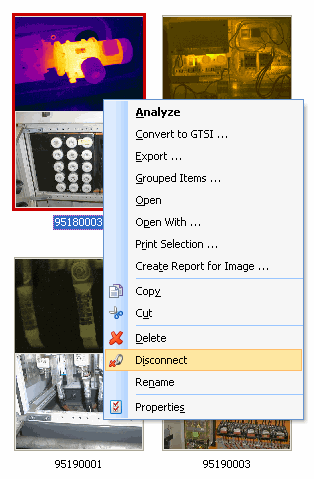
To select consecutive images, click the first item, press and hold down SHIFT, and then click the last item. To select nonconsecutive files or folders, press and hold down CTRL, and then click each item. Then disconnect these images.


