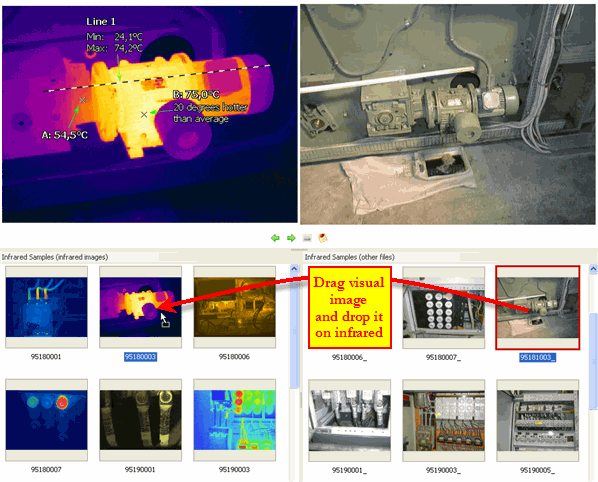To link an infrared and a visual images: 1.Switch to the Organizer mode. 2.Copy all visual images into the folder with infrared images. 3.Select Dual layout by choosing Dual in the Layouts menu. 4.Drag one visual image to the corresponding infrared image. When you are dragging a visual image over the infrared one, the preview window shows both images as if they were connected. |
|
Note: You can only drag a visual image and drop it on infrared, but not the opposite. |