Document properties are text properties related to the entire report, not to a particular infrared image. Examples of such properties are customer name and address, report title, report data and so on. Document properties are filled by the user after a report is generated.
When you edit a report template you first need to define all properties. Then you insert them at different parts of your template as fields.
To define list of propertied click on Document Properties in the Thermo Reports toolbar. Then add all properties you need to the list:
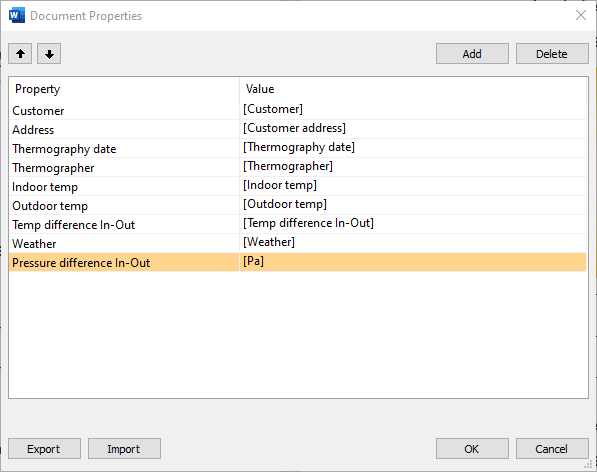
After you have a list of document properties ready you can insert them as fields. Put the caret to a place in your template where you need a property to appear (this can be any report section, with or without infrared images). Find Field button in the Thermo Reports toolbar and click on a small arrow under the button, select Insert Document Property Field.
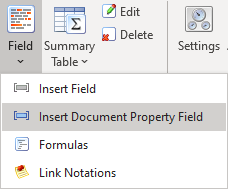
A small dialog will appear with list of properties you defined before. Select the property you need.


