Beside the infrared images, the analysis view can display associated visual images as well as notations and comments. To specify what to display, use the View Adjustments dialog.
To display it, push the button  in the analysis toolbar or select Adjust View in the View menu.
in the analysis toolbar or select Adjust View in the View menu.
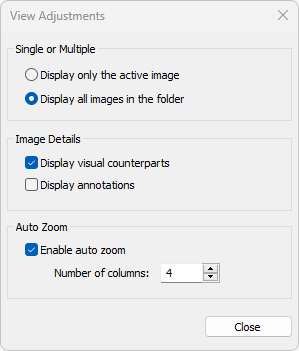
In the Single or Multiple section, you can select if you want to see one image in the analysis view or many. To learn what is single and multiple image analysis, read the topic Single- and multi-image analysis.
In the section Image Details, you can choose whether to display notations and linked visual images near infrared images or not.
In Auto Zoom section, it is possible to select auto zoom and define the number of columns of images to display in the analysis window (works only for the multi-analysis mode).


