If there are spots (hot or cold) on the kiln shell that should not participate in the alarm detection algorithm, they can be marked with Suppress Alarm Tool ( ):
):
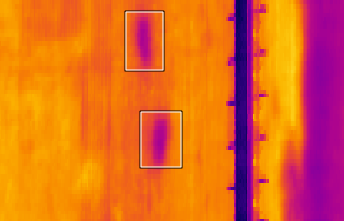
Using this instrument, you can mark rectangular areas of the kiln shell that will not be scanned when envelope profile or zone alarms are checked.
In order to properly maintain alarm suppression history, it is not allowed to move a suppression area later than 1 hour after it was created. You can delete the old area and create a new one. |
Alarm suppression summary log
IRT KilnMonitor maintains a text log file with summary of all alarm suppression areas.
Every record in this file has the following data:
1.Date and time when alarm suppression object was created (UTC).
2.Left and right coordinates of the area (in meters) – L, R.
3.Top and bottom coordinates of the area (in degrees) – T, B.
Example: 2019-03-18 11:34:12 L: 25.0051 R: 11.7415 T: 48.8571 B: 164.571
Rules used to create the log file:
·When you create a new area, it is automatically added to the log file.
·If to move an area, its position is updated in the log file.
·When you delete an area, it is not deleted from the log file and can be used for reference when the kiln is stopped for repair.
·When all areas are deleted (for example by using menu Analysis | Delete All Objects), a new log file is started.
Folder with the log files can be open using main menu View / Log Files. The file is named alarm_suppression.log.


