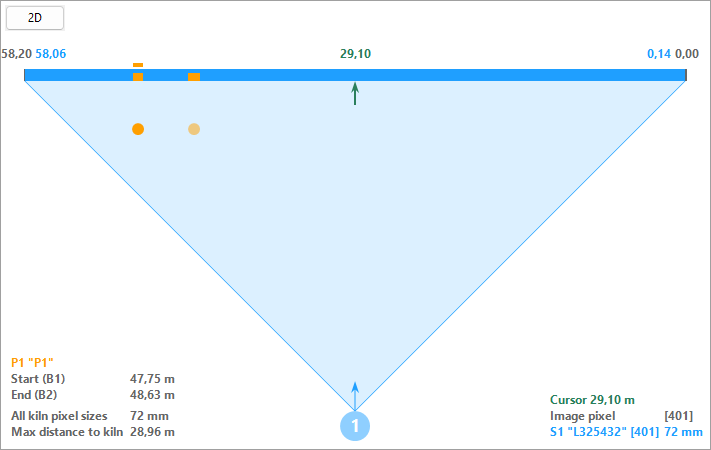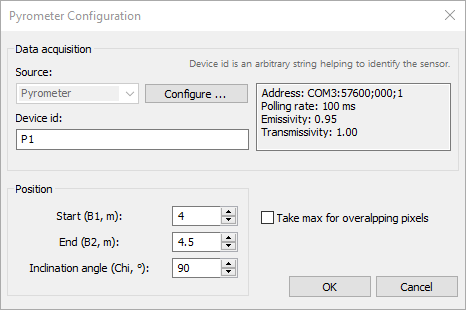
Source: device type used as a pyrometer, only "Pyrometer" source is supported. Press Configure button to setup up pyrometer communication and adjust its parameters.
Device id: used to identify the pyrometer in messages reporting problems and other cases. Can be any text string you like.
Pyrometer position
A pyrometer measures temperature in a single spot. Its position defines area of the kiln that should be overwritten with the pyrometer measurements.
Start, B1: position along the kiln axis that defines pyrometer area begin.
End, B2: position along the kiln axis that defines pyrometer area end.
Inclination angle, Chi: angle (in degrees) from the ground normal to the scanner field of view in counter-clockwise direction if to look at the kiln butt end from the kiln axis origin side.
Take max for overlapping pixels: If this option is selected, the pyrometer measurement replaces the scanner measurements only if its value is higher. See Kiln shell image composition algorithm for more details.
On the 2D configuration view pyrometers are shown as orange dots and can be moved there using the mouse.