Protected by Level 1 password.
History storage folder
Use Common Kiln Settings dialog to see where history data is stored. To open the dialog click on Common Settings in the kiln tree at the left part of the Configuration window.
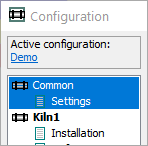
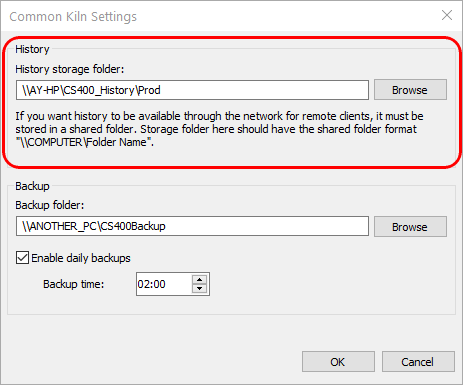
It is not recommended to change the storage folder. If you do need to change it, please make sure that your new folder is accessible from the network and has the shared folder format. Default history storage folder is shared automatically during system installation. |
Click Browse to select the folder where the history database will be stored.
In order to give access to the history data to IRT KilnMonitor clients the history storage folder must be accessible by other computers in the network using the same path. To make it possible, the folder path must have the shared folder format ("\\COMPUTER\Folder"), otherwise clients in the network will not be able to load history data.
History will be saved in a sub-folder named "KilnN". If you have two and more kilns monitored on one server, they all will use the same storage folder. For example, if you define storage folder for to be "\\AY-HP\KilnHistory", kiln data will be saved to "\\AY-HP\KilnHistory\Kiln1". Second kiln's data will be saved in \\AY-HP\KilnHistory\Kiln2" and so on.
History storage periods
Select History item in the tree structure at the left part of the Configuration window.
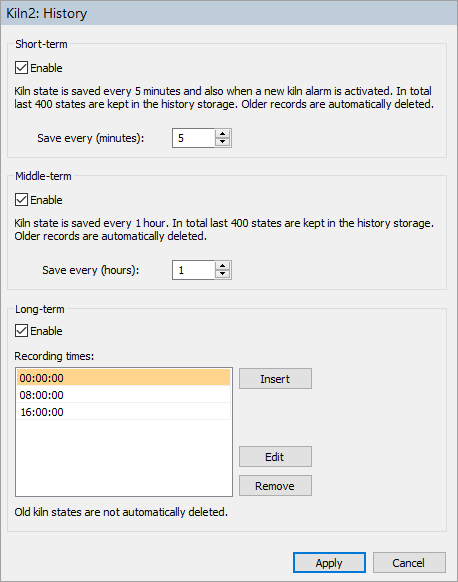
Here you can specify how often kiln state data will be stored.
There are three types of history storage: short-term, middle-term and long-term.
Short-term
Short-term history is designed to save kiln state every 5 minutes (e.g. 14:00, 14:05, 14:10, and so on). Only 400 latest states are stored, older records are automatically deleted. You can change the 5 minutes period.
Additionally, kiln state will be saved to the short-term history when a new kiln alarm is activated (only envelope alarms and alarm zones are checked).
Enable short-term history by placing a marking Enable check box.
Middle-term
Middle-term history keeps kiln states recorded every hour (e.g. 00:00, 01:00, 02:00, ...). In this case also no more than 400 latest states are stored. Older records are automatically deleted. You can increase the one hour period.
Long-term
Long-term history is different:
·The data is never deleted, the entire history is always available.
·Record times are selectable. You decide by yourself when, at what time every day kiln state data will be recorded.
Press the Insert button to add a new recording time. You can also edit or remove already existing time by clicking on it and pressing the appropriate button.
It is also possible to make an unscheduled recording of the actual kiln state (main menu Extras / Save Kiln State to History in the Monitoring window).


