Conditions
Condition is a state that must exists when some action is activated.
Most of the process control logic is defined by conditions. Conditions are universal, they can be used in different circumstances: alarm conditions, conditions that start or stop recording, conditions that enable image panel updating and so on.
·We can define conditions that use temperature measurements made on acquired infrared images (temperature conditions), for example “Area 1 maximum temperature is bigger than 50 °C”.
·Conditions getting external signals from digital acquisition (I/O) devices (DAQ conditions): “Signal on digital input 5 is 1”.
·Also, we can make any combination of temperature and DAQ conditions using logical operations OR, AND, NOT (combo conditions): “<object is hot> AND <part in view>”.
Condition can have one of the three states:
§true (1)
§false (0)
§undefined.
Before condition is verified its state is undefined. After condition has been verified its state becomes true or false. Condition state remains undefined when condition verification is not possible (data used in condition is not available) or other condition, which this condition depends on, has undefined state.
After a condition is created it can be used:
§As an alarm check
§As output value for a digital signal
§As a trigger to start or stop recording.
Conditions are also used as special tests, for example we can use a condition to enable or disable outputs updating.
Alarms and Signals
Alarm is a warning that something goes not as needed. It is displayed on screen in red color and can drive a digital output.
Signal is very similar to alarm but is not displayed as something abnormal. It also can drive a digital output, and this is its primary purpose. Term “alarm” will also include signals below in this text.
Alarm is always linked to a condition. Alarm gets its state from the linked condition. Same as condition state alarm state can be true, false, or undefined. Alarm state is undefined when its linked condition state is undefined, or condition state was not yet assigned to the alarm state.
'Update alarms' condition
Alarm state does not always need to be the same as the state of the linked condition. For example, if alarm uses an object temperature and object is not present now on the image, alarm state must not be updated. To achieve this the special 'Update alarms' condition must be defined. In the object temperature check case 'Update alarms' condition will be a condition that is true when object is in view.
One 'Update alarms' condition is used to enable/disable updating of all alarms. It is not possible to define 'update alarm' condition for every alarm individually.
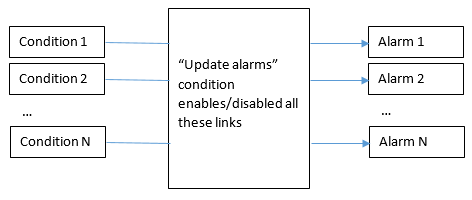
At the beginning alarm state is undefined until linked condition data is available. Alarm state will also stay undefined as long as 'Update alarms' condition disables alarm state updating.
Digital outputs
Alarms (and signals) can have linked digital outputs. Alarm will set value of its digital output based on its current state.
By default, digital output value corresponds to the alarm state value – 1 when true, 0 when false or undefined:
Alarm value |
Digital output value |
|---|---|
True |
1 |
False |
0 |
Undefined |
0 |
Default correspondence between alarm and output values
It is possible to invert the output value. When inversion is active output value will be 0 when alarm state is true and 1 when alarm state is false:
Alarm value |
Digital output value |
|---|---|
True |
0 |
False |
1 |
Undefined |
0 |
Correspondence between alarm and output values when inversion is active
It is also possible to define what value output will have when alarm state is undefined:
Alarm value |
Digital output value |
|---|---|
Undefined |
0 or 1 |


