Infrared cameras need to run non-uniformity correction (NUC) procedure from time to time to maintain accurate temperature measurement. Most of IR cameras use internal shutters. When it is the time to run NUC, shutter closes detector field of view and NUC coefficients are recalculated. This takes one, two, sometimes more seconds, depending on the camera model. When shutter is closed, camera does not measure temperatures of the scene and image data is not sent to PC (image freezes). It is necessary to ensure that NUC is not blocking camera use when temperature measurement is running, especially when object is in view for a short period of time.
To control the NUC timing IRT Analyzer uses conditions:
1.It is possible to define a condition (for example, external signal condition) that will tell camera not to run NUC at some time periods (when analyzed object is in view).
2.It is possible to define a trigger condition that will force camera to do NUC (for example, just before measurements).
Automatic NUC settings (time periods, temperature delta) are individual for each camera model; they are adjusted in the Camera Controls dialog. |
Shutter conditions are set in the Automation Mode dialog, on the 'Shutter Control' page:
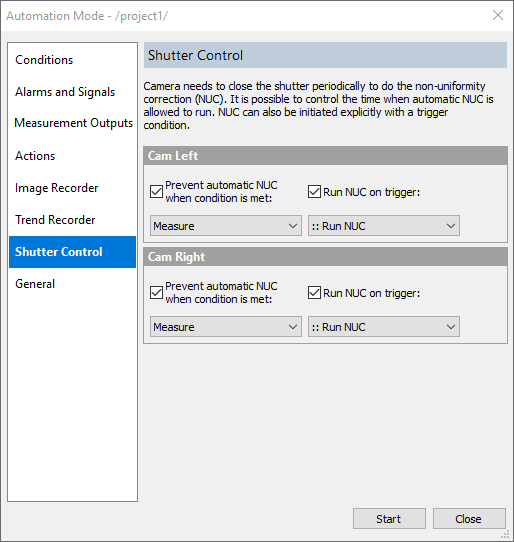
"Measure" and "Run NUC" in the screen shot above are conditions prepared beforehand in the Conditions page.
Note Please be aware that 'Prevent automatic NUC' prevents only NUCs executed automatically by the camera. It does not block NUCs initiated by 'Run NUC on trigger'. |


