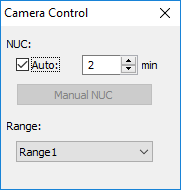Choose 'ThermoView Pi20' camera type, then press 'Connect' button.
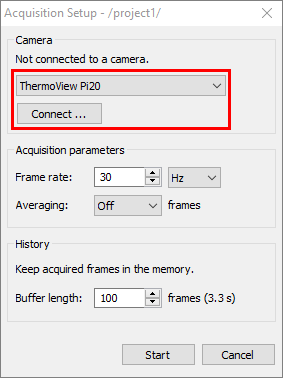
Default camera IP address is 192.168.200.254. Command port is normally 257; data port is 50000.
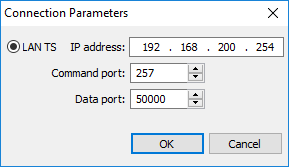
Your computer's PC adapter must be configured to be in the same subnet, so if camera has the default IP address, your computer IP address should be 192.168.200.X:
After camera is connected you can change its settings - working temperature range and NUC periods. These settings will be remembered in the project file and automatically restored when camera is reconnected.
'Manual NUC' button becomes available only when automatic NUC is turned off.