You may want to reduce frame rate of an already recorded sequence or improve data quality by combining sequential blocks of frames into one frame. For such operations you need to use 'Aggregate Sequence' function of IRT Analyzer.
Select 'Sequence | Aggregate' in the main menu.
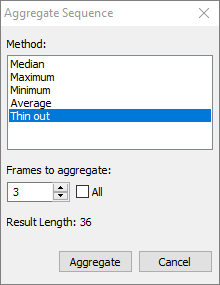
There are several methods to compress the sequence. Each method takes specified number of frames (a block of frames) and, with the help of some algorithm, makes a single frame.
Let us assume that the 'Frames to Aggregate' parameter is equal to N.
·Thin out: throws away N-1 frame, leaving only the first one in every block. This allows to reduce frame rate by throwing away unneeded frames. If N = 1, frame rate will be reduced by half, for N = 2 : 3 times, N = 3 : 4 times and so on.
·Average: each pixel of the resulting image is the average of corresponding pixels of all images in the block. This method enhances the sensitivity (temperature measurement accuracy) for static scenes.
·Minimum, Maximum: each pixel of the resulting image is the minimum (maximum) of corresponding pixels in the block.
·Median: median filter applied to pixels in the block. Suppresses pixel noise.


