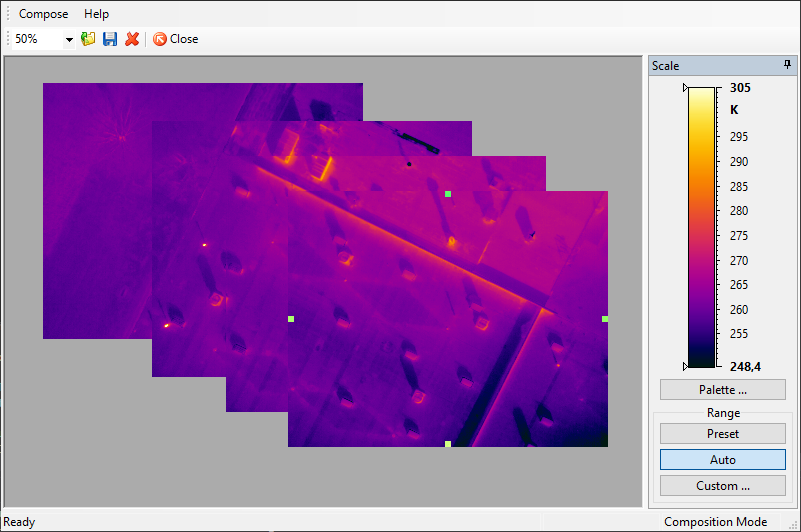Automatic image stitching
You can stitch several images together using IRT Explorer:
1.Run IRT Explorer: main menu 'File | Explore'.
2.Navigate to the folder where your images are stored.
3.Select images you want to stitch together.
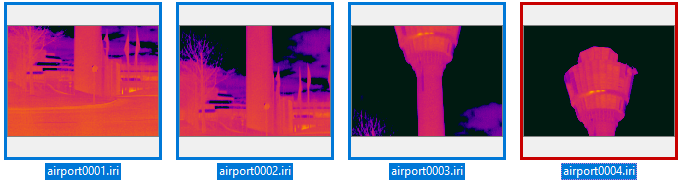
4.Right click on them and in the context menu choose 'Stitch'.
IRT Explorer will try to stitch images automatically. Not all images are good for automatic stitching. Stitching algorithm tries to locate same geometry like corners or lines on adjacent images and then aligns them. Often it cannot find such geometry and fails.
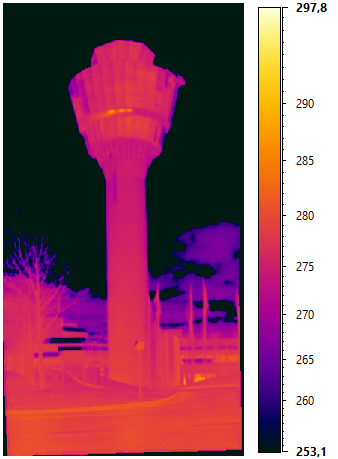
Simple composition tool
IRT Analyzer also includes a simple tool to manually compose several infrared images into one bigger image. It does not allow to change scale and perspective of images, you only can do kind of collage of several images.
To open this tool in the main menu select 'Tools | Compose Picture'.
First you open images you want to combine into one image, then position images on screen in the order you need. After that you can save the resulting image.