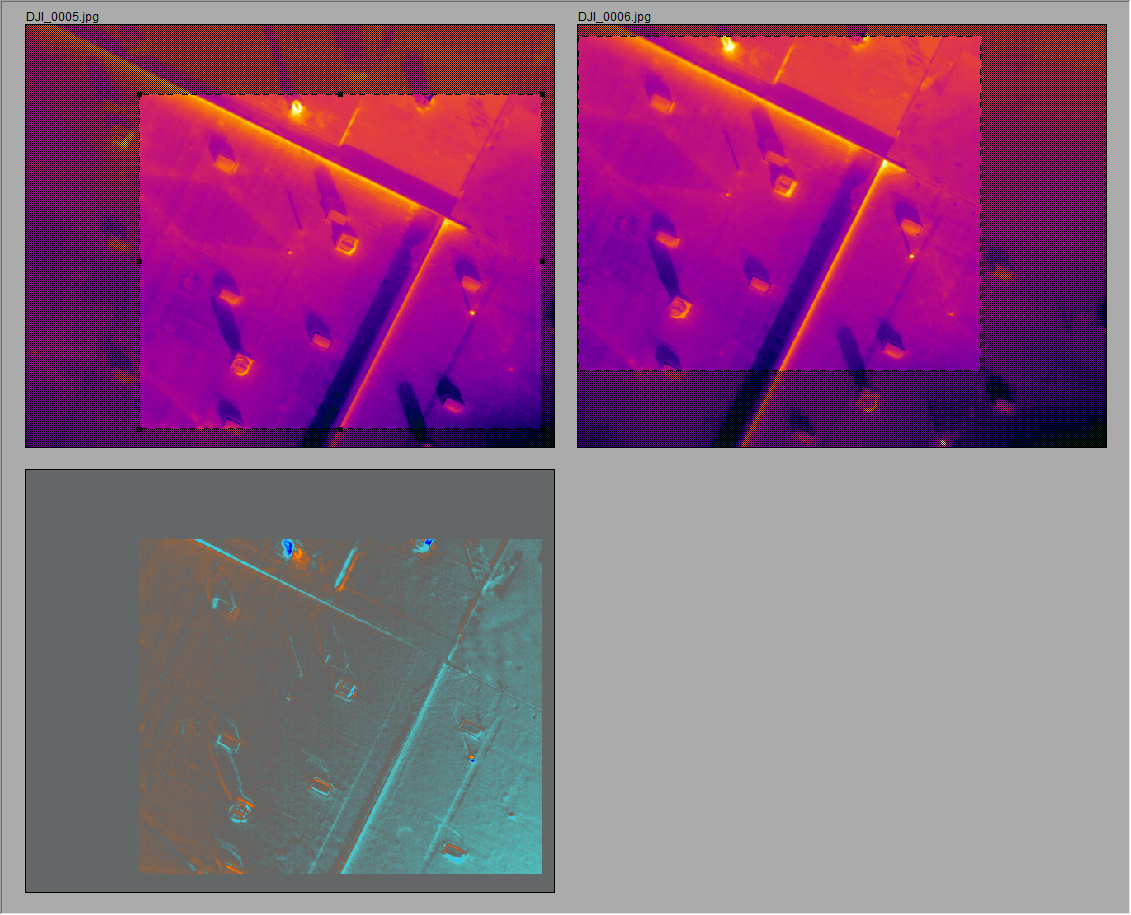In addition to Image subtraction function IRT Analyzer has a separate subtraction tool that allows you to align two images before subtraction.
To run the tool select 'Tools | Picture Subtraction'.
1.Open two images.
2.If they need alignment, select 'View | Subtract Area'. You will see two rectangles on the images.
3.Move the rectangle on one image so that objects on both images align. You can also use keyboard to move the rectangles.
4.Save the resulting image.