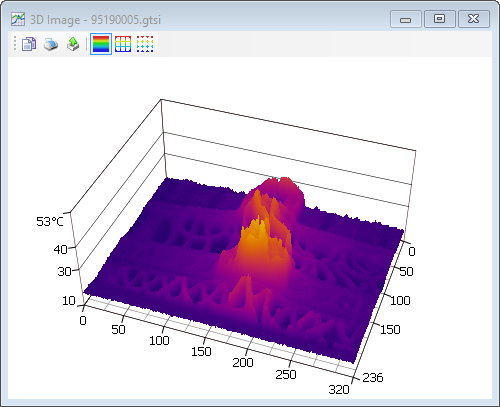In IRT Analyzer there is only one infrared image or sequence that can opened for analysis at the same time. You cannot open two image windows and display them side-by-side, for this you need to run two IRT Analyzer instances, or as an alternative, use the preview window. Image currently displayed in the image window is called active image. Diagrams and property windows show values which they take from the active image.
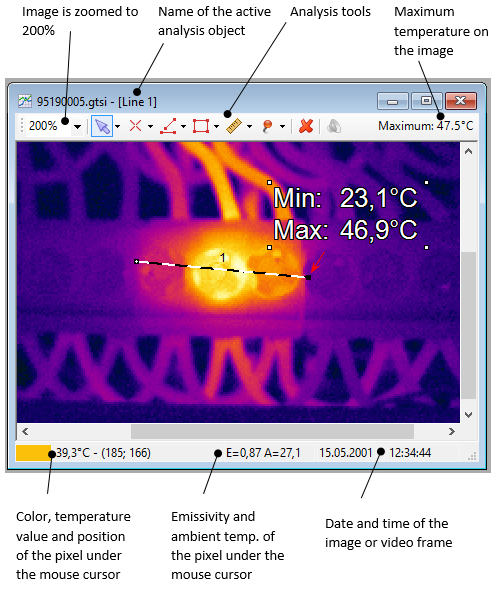
Image scaling and orientation
IRT Analyzer has tools to scale images and to change their orientation. Scaling is important when you want to position analysis objects more accurately. And you can rotate and mirror (flip) the picture.
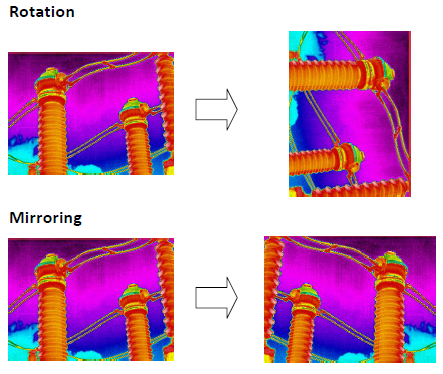
Changing image size and orientation does not change image pixels; only the way image is displayed on the screen is affected. Because of this, when you save rotated image to a new raw image file, it keeps its original size and orientation.
3D view
Click main menu 'View | 3D View' to display active image as a three dimensional graph.