IRT Analyzer supports simultaneous connection to several IR cameras. Images from all cameras are combined into one big image. Number of source cameras is only limited by performance of your PC and communication channels.
To connect to several cameras simultaneously open the usual Acquisition Setup dialog (menu 'Camera | Connect') and select 'Multiple Cameras' in the combo box:
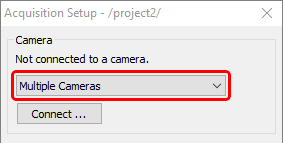
Press 'Connect'.
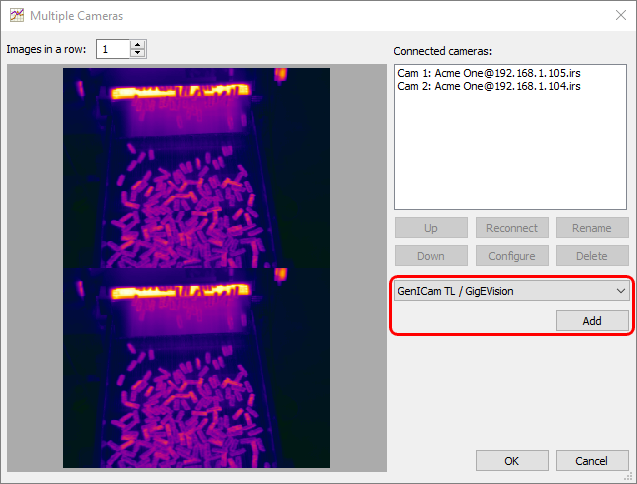
Choose the camera type and press 'Add' button. Select camera you want to connect to (exact actions depend on the camera type). Repeat these steps for the next camera.
Images from the connected cameras are combined by placing them one next to the another in the order they are displayed in the connected cameras list. Number of images in one row is set in the edit box above the image.
When you start acquisition, the composite image is displayed in the main IR image window with all analysis tools available.
One instance of IRT Analyzer can display only one main (analyzed) IR image window. To display images from several cameras in different windows you will need to run multiple instances of IRT Analyzer. For details, please see Multiple program instances topic. |


