If you do not achieve the necessary frame rate, you can check acquisition statistics to see where frames are lost.
Select 'Camera | Statistics' in the main menu.
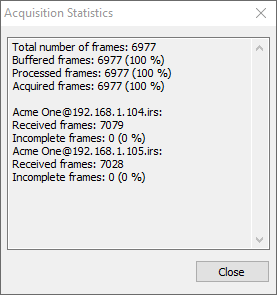
·Total number of frames: number of frames counted by camera driver (in case of multiple cameras used - number of composite frames). Frames dropped by camera driver (e.g., incomplete frames) are not counted.
·Buffered frames: frames put to the processing buffer (value in brackets - relative to the total number of frames).
·Processed frames: number of frames checked for alarms in case automation mode is running, otherwise same as buffered frames (value in brackets - relative to the total number of frames).
·Acquired frames: number of frames put to the history buffer and available for analysis (also trends), display and recording. Value in brackets is the portion of acquired frames comparing to the total number of frames. Acquisition frame rate displayed in the camera status window is measured by this number.
Then you can see acquisition statistics for each camera individually:
·Received frames: number of frames counted by the camera driver (incomplete frames are not counted).
·Incomplete frames: number of frames dropped by the camera driver because data was partly lost (corrupted) during transportation.
Interpretation
IR image frames are received from the camera (total number of frames), then put to the processing buffer (buffered frames), then checked for alarms if automation mode is running (processed frames) and finally analyzed and put to the history buffer where they are available for further handling - display, recording, etc. (acquired frames). Frames analysis includes on-image objects, diagrams, trends and is running after processing, in a lower-priority thread.
Knowing this, we can make the following interpretation of acquisition statistics:
·Number of buffered frames is less than 100%: calculation needed to process each frame (check for alarms) is too time consuming; CPU is not fast enough. IRT Analyzer sees this and automatically drops some frames at the buffering stage as they won't be handled anyway.
·Number of processed frames is less than 100%: CPU is not fast enough to process (check for alarms) all frames. Solution: reduce frame rate; make alarms checks less computationally expensive (use smaller analysis objects, do not use averaging and other filters).
·Number of acquired frames is less than 100%: CPU is not fast enough to analyze and display analysis results. Solution: reduce frame rate; use smaller analysis objects; do not use averaging and other filters; close unneeded diagrams and trends.


