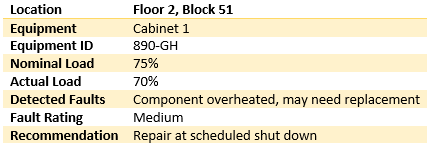Before you can work with notations in your document or template you need to import a notations set. (There is possibility to work with notations without importing notation set - it is to use Notations table.)
To import a notations set find 'Field' button in Thermo Reports toolbar, click on the small arrow under it and select 'Link Notations'.
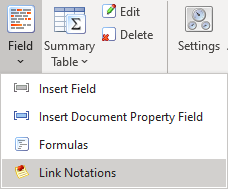
This will open Notations Briefcase dialog where you need to select a notations set.
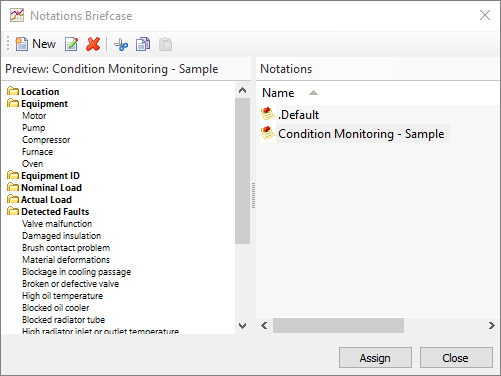
After notations are imported to your document or template, they become available as fields, in tables and in formulas:
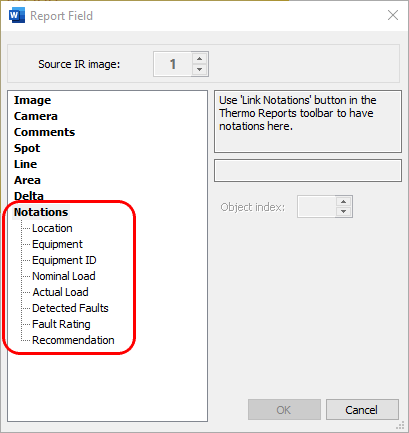
Notations table
Notations table is a table with all notations chosen for an image. It can also contain comments.
To insert notations table move the caret to a place where you want to insert the table and click on 'Table | Notations' in Thermo Reports toolbar.
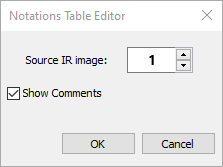
You do not need to select which notations should be present in the table - all notations will be added automatically when the infrared image is exported to the report. If you do not want all notations, use 'Analysis Info' table and select only notation categories you need.
As notations table imports all notations, it does not need to know which notations categories are there in advance, so there is no need to import the notations set.