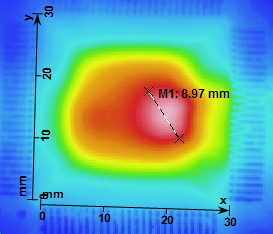The real-world size of objects displayed on infrared images depends on many parameters: camera optics, object to camera distance, tilt angle and others. IRT Analyzer has tools to define real-world coordinate system. When you have coordinate system for an image defined, IRT Analyzer will show real length units at diagrams, which might help to locate the problem zone on a real-world object.
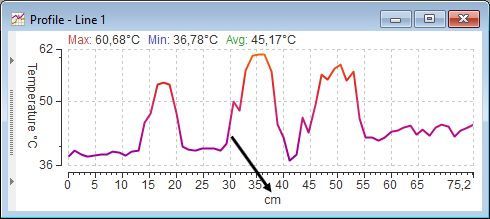
Using rulers and measures
To define coordinate system for an image you should use rulers. When you create a ruler object you define the real-world size of an image pixel. Knowing pixel size IRT Analyzer can recalculate real-world sizes of other analysis objects - lines and areas. There are also special measure objects, their only use is to show size or angle values.