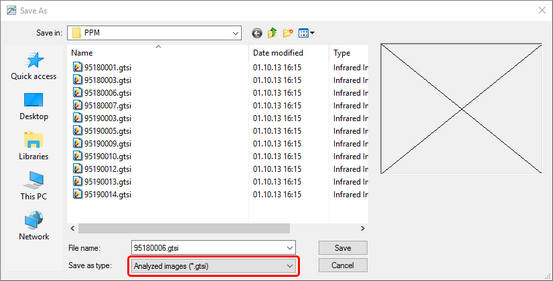IRT Analyzer is designed in a way that it saves analysis data (analysis objects, diagrams) to images automatically - you do not need to select place to store changed files. Original image pixels and data are not modified - collection of objects and information about diagrams is stored nearby. Exact storage place depends on the source image format:
1.Raw single images (as they are created by the camera): analysis data is stored next to the image file in a file with ".clt" extension.
2.Analyzed image format (".gtsi" extension): analysis data is stored inside ".gtsi" file.
3.Sequences (one file many frames): sequence analysis data is stored next to the sequence file in a file with ".cltsq" extension.
4.Sequences stored as many single images: sequence analysis is stored in a ".cltsq" file next to the first frame file.
When you close main image window, you will be asked whether you want to save analysis changes.
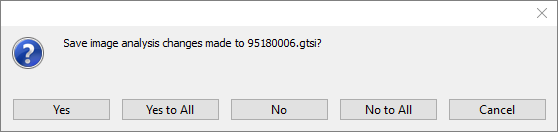
You can also save analysis changes any time using the main menu 'File | Save Changes' or the corresponding button  in the toolbar.
in the toolbar.
Saving to a new image file
It is possible to save current image with or without analysis to a new image file.
Click 'File | Save Image As' in the main menu:
In 'Save as type' combo box you can select image format. There are two options - "Analyzed images (*.gtsi)" and raw images (format used by the camera):
1. Analyzed images are stored with analysis objects, diagrams, and a visible image - altogether in one file.
2.Raw image is only the IR image, image pixels are recalculated using the current analysis set and correction parameters.