By using this function you can convert infrared images to a common picture format (such as JPEG or Bitmap) or to a text format (such as CSV or TXT).
To export infrared images to other formats: 1.Select the infrared images you want to convert in the folder view (available in both the Organizer and Analyzer modes). 2.Choose Export from the Tools menu (or from the context menu). The Export dialog will be displayed. 3.Specify necessary export settings (see the description below). 4.Press Export to save converted images. |
Export dialog
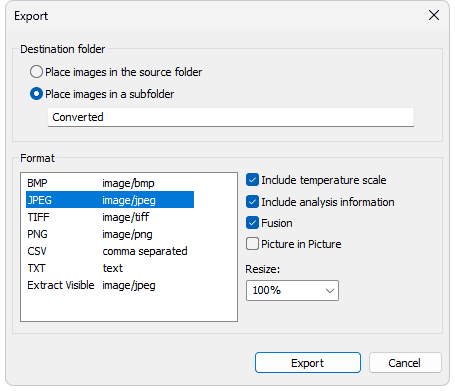
Destination folder
There are two choices: to save them in the same with infrared images folder or to save them in a sub-folder. In the second case you also need to key in a name for the sub-folder.
Format
Select the Format of the resulting pictures by clicking the corresponding item in the formats list (BMP, JPEG, TIFF, PNG, CSV, TXT). To include the temperature scale in the resulting pictures, mark Include temperature scale. To show measurement objects on the resulting image, mark Include analysis information. You can change the size of the resulting pictures by specifying the magnification factor in the Resize combo box.
Also it is possible to select if Fusion or Picture in Picture should be enabled (they must be adjusted beforehand in the Analyze mode).
Extract Visible
It is also possible to extract visible images from image files when the camera saves two images together. To do this, select Extract Visible in the formats list.


