Available only in the Ultimate Edition
IRT Cronista can combine multiple infrared images with overlapping fields of view to produce a segmented panorama or high-resolution image.
Switch to the Organizer mode, select the images you want to stitch and select Stitch in the Tools menu or in the context menu.
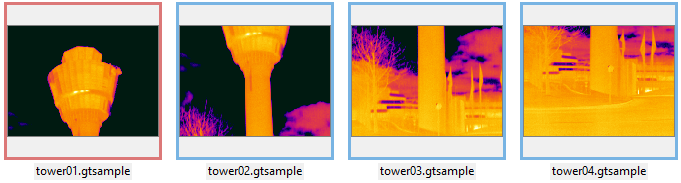
Then you will see a small dialog with a selection:
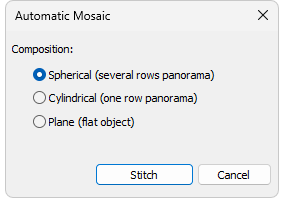
Select the type of panorama you are making (there is no big difference in the result). Then click Stitch. IRT Cronista will try to find matches between images and, if successful, will create a new stitched image file.
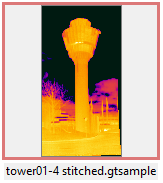
Unfortunately, quite often, you may receive an error message indicating that IRT Cronista is not able to find matches. This means that stitching is not possible. You can try to take new shots with better image overlap, 25% overlapping is recommended.
Some objects cannot be stitched no matter what you do. These are objects that do not have distinguishing features, so it is impossible to find their exact position relative to other images.


