Available only in the Ultimate Edition
Image resolution enhancement is a process to convert low-resolution images into images with higher resolution. One of the commonly used techniques for image resolution enhancement is interpolation. Unfortunately this does not work very well for infrared images as you do not get more accurate measurements after interpolation - you only get larger images. Another method is to make several shots (4 to 8) of the same object with a slightly shifted field of view (shooting without a tripod, handheld is a good way to make this shift) and then merge those multiple images into one double-sized image. This method is called "super-resolution" and works well with infrared images. It is implemented in IRT Cronista.
Multi-frame images
Some infrared cameras allow to take a multiple pictures and save them as a single file. Such images are called high-resolution images, but they still need additional processing on a PC to generate a high-resolution image that can be used as a normal image. In IRT Cronista such images are marked with a special symbol:

Such images are automatically converted to images with high resolution using an algorithm provided by the camera manufacturer. If you check their size in the image properties you will see that it is twice bigger than the camera sensor size.
Alternative super-resolution algorithm
Images from some cameras (for example, FLIR), even marked with  sign are not automatically converted to high resolution images. You can see this by checking the size in the image properties. Such images can be converted to higher resolution images only manually. Right-click on the images and select Enhance Resolution from the image's context menu.
sign are not automatically converted to high resolution images. You can see this by checking the size in the image properties. Such images can be converted to higher resolution images only manually. Right-click on the images and select Enhance Resolution from the image's context menu.
The alternative super-resolution algorithm can also be used for high resolution images that are automatically converted (if you do not like the result obtained with the camera manufacturer's algorithm). Use the same Enhance Resolution command, which will create an additional high resolution image, but now created using the alternative algorithm. |
High resolution images from infrared video
If your camera does not support saving multi-frame images for resolution enhancement, IRT Cronista can use infrared video (sequence) recorded by the camera to create a super-resolution image. Open such infrared video in the Sequence Player.
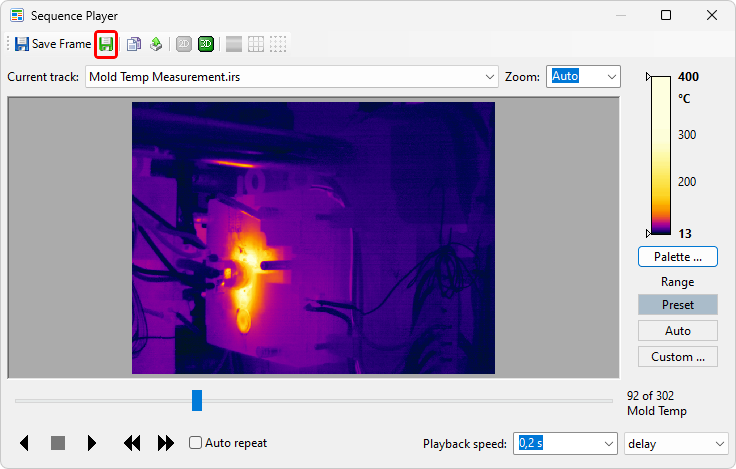
Using the slider, select a frame which you want to save with enhanced resolution. Click on the green Save icon in the toolbar. The high resolution image will be save in the same folder, together with the sequence file.


