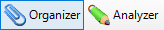IRT Cronista combines file management, thermal analysis and image database functionality in the convenient all-in-one environment, automating routine tasks and saving much of your work and time.
Like Windows Explorer, IRT Cronista displays the hierarchical structure of files, folders, and drives on your computer. It also shows any network drives that have been mapped to drive letters on your computer. In IRT Cronista, beside thermal analysis and reporting functionality, you can copy, move, delete, rename files, link infrared images with their visual counterparts. For example, you can open a folder that contains an infrared image you want to copy or move, and then drag the image to another folder or drive.
There are many places in Windows where you can view and work with files and folders. Documents is a convenient place to store images, or other files you want to access quickly. You can also view Network, which lists other computers that are connected to your local area network (LAN). When you delete files or folders from your hard disk, IRT Cronista places them in the Recycle Bin, where you can retrieve them, until you empty the Recycle Bin. Files or folders deleted from a flash drive or a network drive are permanently deleted and are not sent to the Recycle Bin.
View modes
Files and folders can be viewed in IRT Cronista in two modes: Infrared Organizer mode and Infrared Analyzer mode.
The Organizer mode overtakes the functionality of Window Explorer and adds various extensions to make your work with infrared images more convenient. In the Organizer mode you can easily copy, move, delete, rename files, and arrange them in folders. The Organizer provides opportunity to create sets of notations and comments for single images or groups of images. That is a big help for you when analyzing images and generating reports. Moreover, in the Organizer mode you can link infrared images to their visual light analogues.
The Analyzer mode is only for the folders with infrared images; it performs the thermal analysis of the images. The Analyzer provides a wide range of tools which can help you to make an exhaustive examination of an infrared image – to measure temperature in different points of an object, to determine the hottest and coldest spots, to display maximum, minimum and average temperature along the line/polyline, to create temperature profiles and histograms, to make necessary marks on an image, etc.
Lot of the functionality is available in both modes. You select by yourself which mode suits you better for the task you are doing at the moment.
Hint: To switch between Organizer and Analyzer, click the corresponding button in the toolbar:
|