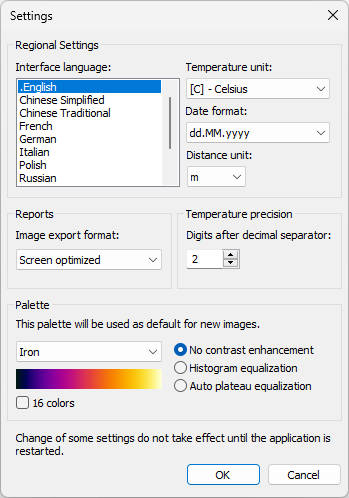Selecting language
IRT Cronista is available in several languages.
To change the interface language: 1.Choose Language from the File menu to display the Select Language dialog box. 2.Select the language from the list of available languages. 3.Press OK to apply the new language. |
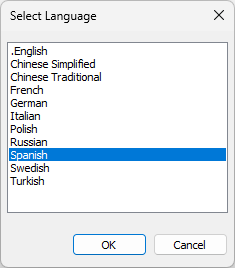
Warning: The new language will be applied only during the next start of IRT Cronista.
Selecting temperature unit
You can choose one of three possible temperature units: Celsius, Fahrenheit or Kelvin.
To change the temperature unit: 1.Choose Settings from the Tools menu to display the Settings dialog. 2.Select a new language and a new temperature unit (Celsius, Fahrenheit and Kelvin are available). 3.Press OK to apply the changes. This also requires restarting of the application. |
Other settings
In addition to language and temperature unit, in this dialog (Tools | Settings) you can also adjust other settings:
·Date format: dd.MM.yyyy; MM/dd/yyyy; yyyy-MM-dd;
·Image export format: Print optimized – higher resolution, bigger report size, better for printing; Screen optimized – smaller resolution, looks better when viewing on a screen;
·Digits after decimal separator: temperature values can be displayed with up to two digits precision after the decimal separator;
·Palette: default settings for the palette used to display infrared images.
These settings will be used everywhere in the program.