In all above-mentioned view modes you can sort your files and folders in order to make it faster to find necessary items. Selected sorting order also defines the order images will appear in a report.
Sorting procedure is similar to that in Windows Explorer. The Arrange Icons By sub-menu of the folder view context menu (right-clicking on a blank area) allows you to sort files alphabetically by Name or chronologically by Date and Time.
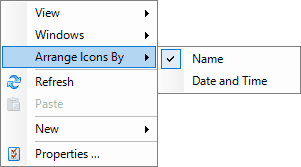
In the Details view you can also sort the images by clicking on the column heading – and, click again to reverse the sorting order.


