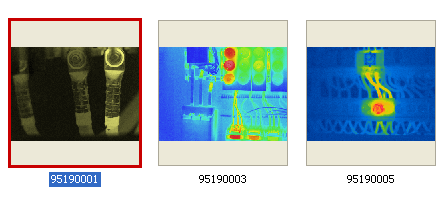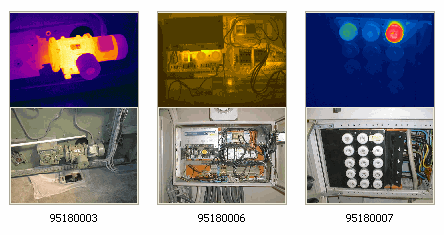IRT Cronista provides several ways for you to arrange and identify your files when viewing them in folders. You can see the files in different ways (as thumbnails or as a list), sort them by one or another criterion, preview images in a bigger window and place the components of the program on the screen in such a way that is convenient personally for you.
When a folder is opened and its contents are represented in the Folder Contents window, you can access each of the following view options: thumbnails, icons, tiles, list, and details. They are available in the View menu or under view modes button.
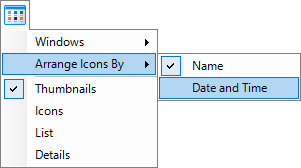
Thumbnails
This view type shows thumbnail preview of infrared images (and other images and files). You can control the appearance of infrared images by selecting a different color palette and changing the temperature scale.
For folders, Thumbnails view displays the images a folder contains on a folder icon so you can quickly identify the contents of the folder. The complete folder name is displayed under the thumbnail.
Infrared images in Thumbnails view:
|
If a folder contains linked infrared and visual images, Thumbnails view shows both linked images one below the other:
|
If a folder does not contain any images, its contents are shown in Thumbnail view as large icons.
Icons
Icons view displays your files and folders as icons.
|
List
List view displays the contents of a folder as a list of file or folder names preceded by small icons. This view is useful if your folder contains many files and you want to scan the list for a file name. You can sort your files and folders in this view.
|
Details
In Details view, IRT Cronista lists the contents of the open folder. It is similar to List view but in addition to file and folder names Details view provides date and time when an image or a fie was created or modified.
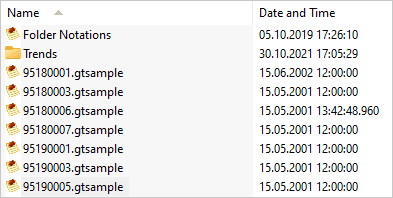
For further information see the following topics: