When you click the Settings button on the Thermo Reports toolbar, you will get the following dialog box:
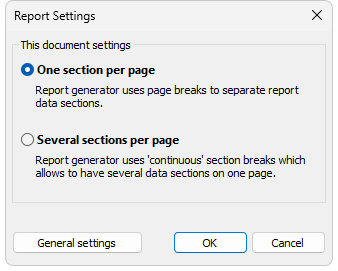
These settings are used when duplicating a report section. This happens during report generation when new images are added to a report. This also happens when you use Duplicate command from the Thermo Reports toolbar.
One section per page: each next IR section starts from a new page (next section with page break).
Several sections per page: the next IR section starts immediately after the previous section, without moving to a new page (next section without page break). This allows you to place two and more sections with infrared images and data on one page (if sections are small enough to fit on one page).
General settings
Click the General settings button to show the following dialog box. These settings apply to any future export of images from IRT Cronista to reports, not to the current document.
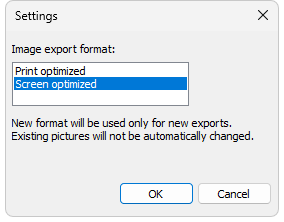
Print optimized – higher resolution is used, bigger report size, better for printing;
Screen optimized – screen resolution is used, looks better when viewing a report on screen.


