A template is just another Word document. We can think of a template as of a report with just one infrared image section. This image section will be repeated for every infrared image sent to a report. Sections without infrared images will be left unchanged.
As a template is just another report document, Manual report creation method described above in this manual can be used also for template creation. Please read that topic first and try to create a report as described there. After that you are ready to create your custom templates.
Rules and hints for report templates organization
1.Placeholders, fields and tables must not be filled with real images (the Thermo Reports toolbar will not allow to fill them).
2.Every template must have at least one infrared image placeholder.
3.Usually a template has three parts - a report header (title page), a main part and a report footer. There can be more parts, but only the main part is duplicated when data is sent to a report, other parts are left unchanged. The main part is the one with infrared image placeholders.
4.Template parts are separated with the help of sections (read about sections here). For templates sections are especially important as they define what part of the template is duplicated when data is sent to a report.
The section which contains an infrared image placeholder is called a main section. It is duplicated when IRT Cronista generates a report, other sections are not duplicated. |
5.To see if your template is properly divided into sections you can show hidden formatting symbols:
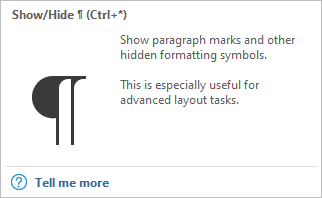
Section breaks look like this:
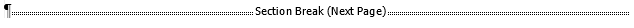
Such marks should appear between the part of your template that is duplicated and the other parts.
6.If you use a summary table it should be either in the report header or in the report footer, not in the main section.
Often images and tables change their positions during report generation, which is not a desired behavior. To prevent this, it is recommended to organize objects and text on your page in one big table with invisible borders. Text Wrap for image placeholders must always be 'In Line with Text'. |


