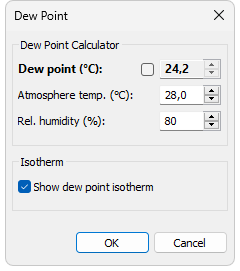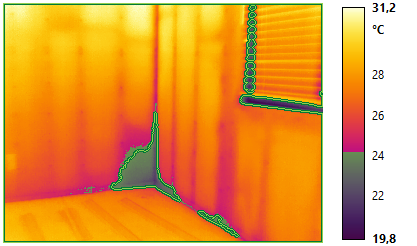The Dew Point function allows to identify areas of possible condensation.
To do an inspection of dew accumulation, choose Analysis | Dew Point in the menu. This option is available only in the Analyzer mode.
Dew Point dialog shows estimated temperature when the dew forms. This temperature depends primarily on the relative air humidity and the atmosphere temperature. These values are taken from the camera. You can set them also manually if you have more accurate data. If you change relative humidity or atmosphere temperature, the Dew Point temperature will also change.
Moreover, you can determine Dew Point temperature on your own. For that, put a check mark near Dew Point temperature box and key in the needed value.
If there is a check mark near Show dew point isotherm IRT Cronista will mark dew zones visually with green color. If you do not want dew zones to be shown graphically on the image, just remove the check.
Click OK to close the dialog and leave the results on the image. Click Cancel to return to the image in its initial look.