IRT Cronista can build simple trends from infrared images stored in the same folder.
The Analysis Details windows must be visible: make sure that menu View | Windows | Analysis Details is checked. Then in the Analysis Details window select Trend tab.
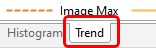
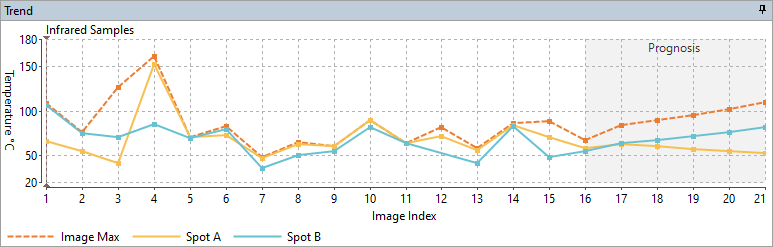
To select which objects are displayed on the trend graph, right-click on the trend window and select Trend Objects in the context menu.
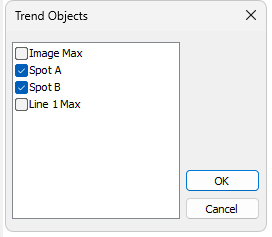
The Trend Objects dialog shows only the objects available on the active images. When trend is built, IRT Cronista looks for the selected objects by name on every image in the current folder and makes a graph out of their values. If some object is missing on some of the images, it is simply not added to the trend.
Prognosis
IRT Cronista can make a prediction of how temperature values might be changing in the future. A simple quadratic approximation algorithm is used, so the results should not be taken too seriously.
To show or hide the prognosis part of the trend, select Prognosis in the context menu of the Trend diagram.


