Protected by Level 1 password.
The internal kiln temperature is an important parameter used in the brick thickness estimation formula. While this temperature is estimated during the thickness measurement calibration and doesn't need manual setting, there are scenarios where it's beneficial to input it into the system:
·For informational purposes: The temperature can be displayed alongside other parameters in the information about a brick zone.
·If the internal temperature isn't constant and varies during the production campaign. Setting the temperature prior to the thickness measurement calibration and updating it when changes occur will enable the system to incorporate corresponding adjustments into the thickness estimation algorithm.
Each brick refractory zone has its own internal temperature setting. Set internal temperatures before thickness measurement calibration.
Internal kiln temperatures can be changed in the Temperature Inside Kiln dialog and also in the brick zone configuration, theses are the same settings.
Temperature Inside Kiln dialog
Choose Configuration / Temperature Inside Kiln in the main menu. The dialog displays the internal temperature value for each brick zone.
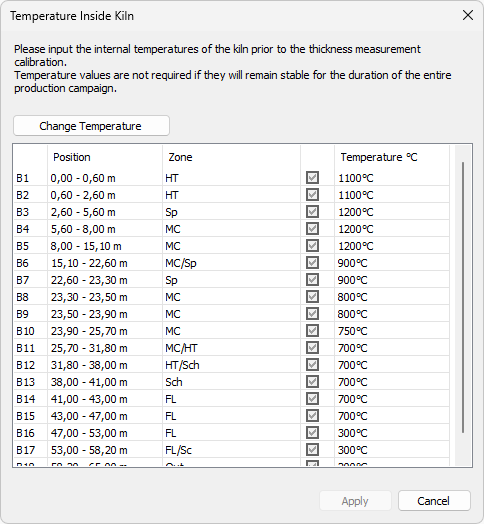
To begin changing the temperatures, click the Change Temperature button.
·To input a temperature, tick the checkbox adjacent to it and enter the value.
·If the temperature value is unknown and needs to be estimated, untick the checkbox.
Remember, any changes are only saved in the system once you've clicked the Apply button.


