MP150 linescanners are supported with Ethernet or RS485 interfaces.
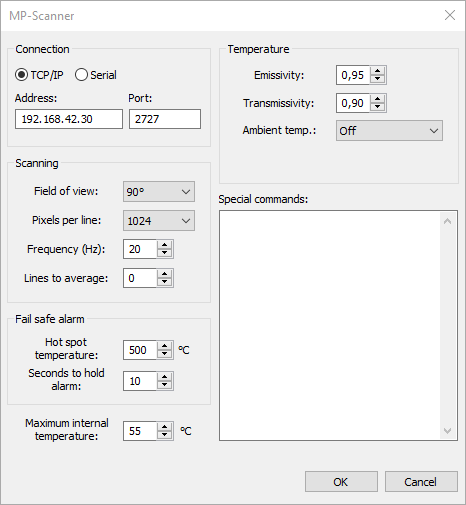
Connection
If your MP scanner has Ethernet interface, select TCP/IP and set its IP address (default: 192.168.42.30 for the first scanner; 192.168.42.31 for a second scanner, and so on) and port (default: 2727). For further information to configure the Ethernet communication for scanner and PC network adapter, see MP150 manual. Please note that each scanner in a multiple scanner system requires a unique IP address.
If your scanner is connected to a COM port, use Serial option and specify which COM port to use, then select baud rate RS485 interface of the scanner should be configured to.
Baud rate If selected baud rate does not correspond to the baud rate the scanner is currently expecting communication at, IRT KilnMonitor will try to connect to the scanner at different baud rates, and then, upon a success, will switch scanner's current baud rate to the requested baud rate. |
Scanning parameters
Field of view: 90° or 45°
Pixels per line: normally you should select the maximum value supported by the scanner.
Frequency: 20 Hz is normally more than enough for any kiln monitoring application.
Lines to average: helps to improve temperature accuracy and reduce noise. Please take into account that by enabling averaging you reduce actual scan frequency: Scan frequency = Selected frequency / Lines to average.
Temperature parameters
These parameters affect temperature measurement.
Emissivity: the kiln shell usually have surface with high emittance, so emissivity value should be around 0.95.
Transmissivity: this parameter is used to compensate thermal radiation losses because of atmospheric absorption. Depends on the distance from the kiln to the scanner. Usually in the range 0.8 to 1.0. This parameter can also be used if there is an extra window on the path between the scanner and the kiln.
Ambient temperature: compensation for reflected radiation, normally not used because effect is not large comparing to the kiln temperatures.
Special commands
List of additional MP scanner commands that will be executed immediately after connection to the scanner is established. Please refer to the scanner manual for a list of possible commands.
Each command should be on its own line. To have more than one command on a line, commands must be separated with a semi-colon.
Internal temperature
Maximum internal temperature: if the specified temperature value is exceeded, a system state alarm is generated.
Fail safe alarm
To increase reliability of the system it is helpful to have hot spot alarming even when the PC or the software stops functioning. MP scanners provides an internal relay that will be triggered if a hot spot exceeding the predefined limit is detected within the scanner field of view. The relay contacts are available on the terminal line in the system connection box.
Hot spot temperature: if the scanner registers temperature higher than this limit the alarm is triggered.
Seconds to hold alarm: the alarm signal will be held at least this number of seconds even after the hot spot moves away from the scanner view.


