Configuration data is saved in INI files on the local disk. Every kiln has its personal configuration folder, named Kiln1, Kiln2 and so on.
Active configuration
IRT KilnMonitor supports several system configurations. This is useful mainly for demonstration and testing. IRT KilnMonitor running on the plant normally needs only one configuration.
In the start-up screen, use main menu System \ Configurations to open the configuration selection dialog:
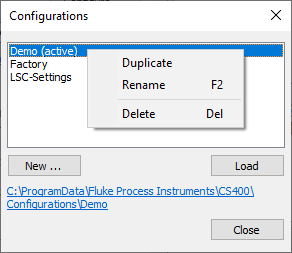
Copying configuration to another computer
1.Close all monitoring windows to get to the start-up screen. In the main menu select System \ Export Configuration and select a file where configuration should be saved.
2.On another computer, open the configuration window and use Import button load data from the configuration file you created on step 1. Kilns from the configuration file will be added to the already existing kilns.


