First you need to export CS200/CS210 configuration from the old CS system. Use CS-DBCheck tool for this:
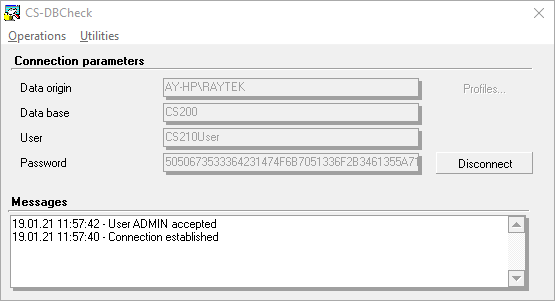
After connecting to the CS database, select menu item Operations | Import and export:
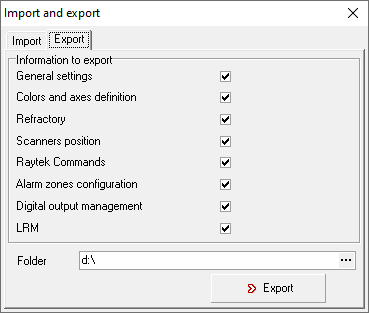
In Export tab mark all check boxes and press Export button. Configuration will be saved to the specified folder in a text file named like 20210119120442_ExportCS200.txt. CS200/CS210 configuration contains settings for one kiln.
You can import CS200/CS210 file in IRT KilnMonitor by pressing Import button in the left part of the configuration window.


