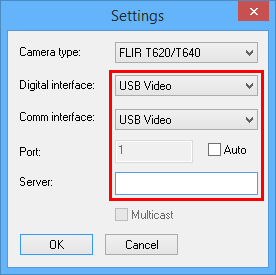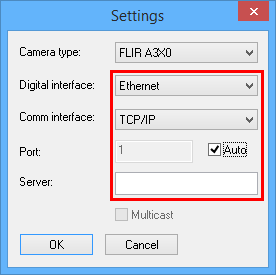1.Before you can connect to a FLIR camera, FLIR ThermoVision SDK runtime must be installed on the computer, it is not included with IRT Analyzer and should be downloaded and installed separately. Latest version of the SDK runtime can be downloaded from FLIR web site or from here: http://www.grayess.com/data_exchange/ThermoVision_SDK_Runtime.msi
2.Camera should be connected to the PC and, in case of USB connection, camera drivers must be installed on the computer. It is also helpful to check if the standard FLIR software, delivered with the camera, can detect the camera and acquire IR images from it.
3.In IRT Analyzer select main menu 'Camera | Connect'. Choose 'FLIR Link' as the camera type. Press 'Connect'.
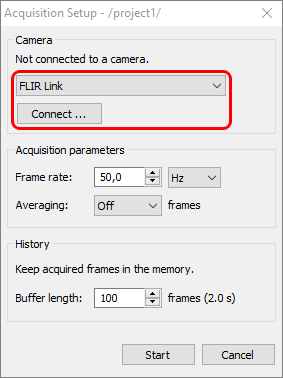
4.Press 'Settings' button to configure connections parameters.
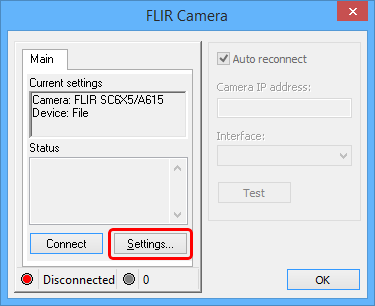
5.Select camera type and other parameters according to your camera and its communication interface.
FLIR T640: make sure that 'Server' field is empty |
FLIR A3X0 |
6.For Ethernet interface it is necessary to check that network communication is not blocked by Windows Firewall. IRT Analyzer must be in the exception list in Windows Firewall configuration.