Available only in the Ultimate Edition
IRT Cronista allows to group infrared images into stacks. The idea is to be able to group measurements of the same object taken at different times together.
When infrared images are grouped into stacks:
·They appear in different image lists as one item.
·When being analyzed, stacked images are shown side by side.
·You can see how an object changes over time using the trend function.
·The IRT Cronista reporting system provides special handling of image stacks, which allows to use several images to describe the state of an object and give better reasoned recommendations.
Making stacks
Making stacks of infrared images is very simple - use the clipboard or drag and drop one infrared image onto another. The process is very similar to linking visual and infrared images.
Dragging a stack of images onto one image is not allowed - you should do the opposite. |
You can see that an element is a stack of images by its name - it is enclosed in square brackets.
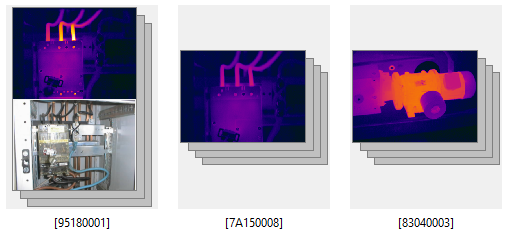
Removing images from stacks
If you have put an image to a stack by mistake, use the Grouped Items feature to remove it from there.
To show grouped items select Grouped Items in the context menu of a stack.
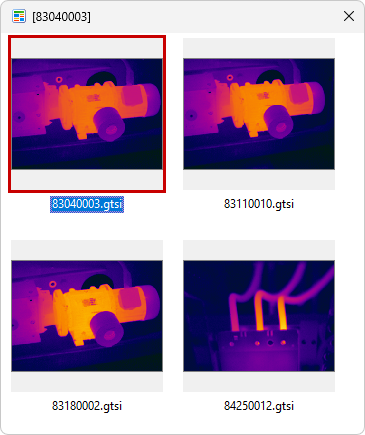
Drag the unwanted image to another location, or use its context menu to perform other operations.
Notations for stacks
When you change notations for a stack item in the Organizer mode, notations are applied to all images in the stack. To change notations for individual images in the stack, use Grouped Items, select an image there and then change notations.


