Available only in the Ultimate Edition
When the folder used to create a report contains image stacks (even if only one image stack), report templates are populated using a slightly different algorithm.
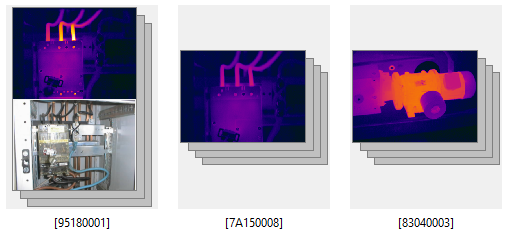
Differences to the normal rules:
1.Each IR section is filled using one image stack. For example, an IR section contains two IR image placeholders. If the image stack contains two images - both of them are used to fill the section. If the image stack contains three images - only the first two are used, and the third one is not used. If the image stack contains just one image, the first IR placeholder is filled and the second becomes empty.
2.When a folder contains image stacks (even if only one image stack), the single images are treated as image stacks with one image. Such images will fill only the first IR placeholder in a section.
3.You can design a template with multiple IR sections. Typically, templates contain only one IR section, and this section is duplicated when a report is generated. In the case of image stacks, there can be multiple IR sections in a template. IRT Cronista will choose which IR section to use depending on the number of images in the exported image stack. For example, if the stack contains two images, the IR section with two images will be used. If the stack contains one image, the IR section with one image will be used and so on.


