Kiln data monitored by a IRT KilnMonitor server is made available for other computers in the network.
Kiln monitoring server is a computer in the network which is directly linked to kiln monitoring instruments and gathers data from them.
Kiln monitoring client is a computer which connects to a kiln monitoring server and gets data from this computer and not directly from kiln monitoring instruments.
The server and clients use the TCP protocol to communicate. Required ports are 8428 (server) and 8429 (monitoring database). Port values can be changed in Linescano.ini.
After installing IRT KilnMonitor client, to establish connection with a kiln monitoring server:
1.In the main menu choose Monitoring / Remotely Monitored Kilns. Monitoring window also has a button for this:  .
.
2.In the Remotely Monitored Kilns dialog, select or add a server network name or its IP address.
3.If connection is established with the remote server and it has IRT KilnMonitor configured and running you will see list of kilns available for remote monitoring. Choose kilns you want to monitor by placing marks in the corresponding check boxes.
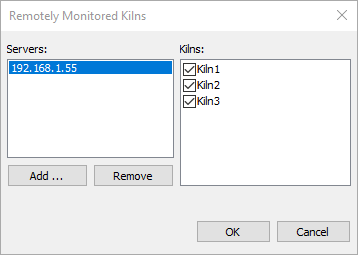
After connecting to a kiln it is added to the list of monitored kilns and you can see its state and do analysis in the monitoring window. You can see status of the connection in the status bar:
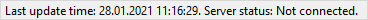
Possible server statuses are:
·Running: kiln monitoring is running, connection to the server is present.
·Stopped: kiln monitoring is not started on the server, connection to the server is present.
·Not connected: no connection to the server - connection is not present and it was not possible to establish it.
·Connection lost: no connection to the server - connection was established but then it was lost, automatic reconnection is running, but without success.
Note If connection to the server is lost, IRT KilnMonitor client will try to automatically restore it. You are informed about lost connection by blinking kiln update time. |
Changes you do on the IRT KilnMonitor client will not in any aspect affect the server.
Limited functionality
Functionality of the client is limited if to compare with functionality of the server:
1.You cannot start and stop monitoring.
2.You cannot save additional kiln states to the history storage.
3.You cannot change kiln configuration.
History access
Remote kilns history is available if history storage is properly configured for remote access on the server.
To view it, select necessary remote kiln in the History Tabs dialog (main menu Monitoring / Kiln History).
Troubleshooting
If you have problems connecting to a server you get errors in Remotely Monitored Kilns dialog. Most common reasons are:
1.IRT KilnMonitor server is not running.
2.If you can connect to the server but see empty list of kilns, check that data sharing is not disabled in the kiln configuration (Installation page, Disable data sharing check box).
3.You have a firewall in your local network that blocks TCP ports used by IRT KilnMonitor.


