Data from every monitoring window or trend graph can be copied to the clipboard or saved in a file on disk in CSV/TXT/PNG/JPEG formats. Right click on a window and use Copy to Clipboard or Export menu.
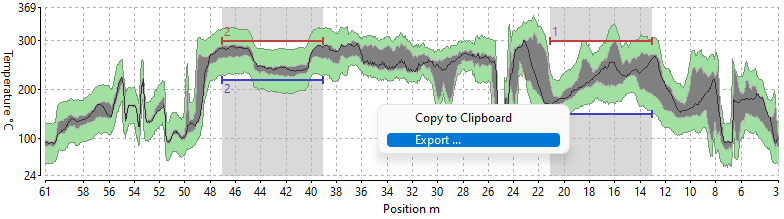
CSV and TXT formats are similar but have the following differences:
·CSV is supposed to be directly opened in Microsoft Excel. Excel uses different column separators depending on Windows locale settings (it can be comma or semi-colon);
·CSV format stores data using date format and units specified in IRT KilnMonitor settings;
·TXT uses locale and settings independent format: column separator is always 'tab', time is UTC and in yyyy-MM-dd format, temperature is in Celsius.
Automatic kiln image export
It is possible to define a simple schedule to save several kiln shell images. In Monitoring screen, use main menu Extra | Automatic Kiln Image Export.
When export is started, the current kiln image is saved. After that every kiln rotation is saved if it meets the time interval condition.
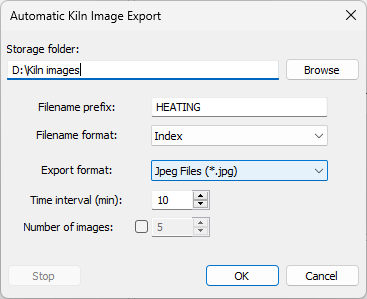
Filename prefix: file names will have this prefix;
Filename format: Index (prefix + number) or Timestamp (prefix + time stamp in format "yyyy-MM-dd-hh-mm-ss");
Export format: Excel (CSV), Text, PNG, JPEG, Binary or Infrared Image;
Time interval: minimum interval between saved images, set to zero to save every kiln rotation;
Number of images: you can limit the number of saved images; if the check box is not marked, images will be saved infinitely.
Binary image format
Little endian
4 bytes, integer: image width
4 bytes, integer: image height
Width x Height x 4 bytes, float: image pixel temperature values
Infrared Image format
Usually has IRSU extension. These images can be open in specialized infrared software like ThermoView for additional thermal analysis.


