The refractory report is designed to show kiln refractory performance: how long bricks lasted in previous campaigns and the actual state of brick zones in the active campaign.
To create a refractory report select main menu Extras | Refractory Report in the Monitoring screen.
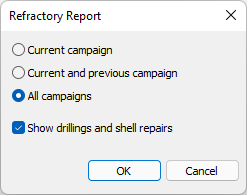
You can select to show all campaigns in the report or only the current campaign or the current and the previous. Also you can select to include information about kiln shell drillings and repairs.
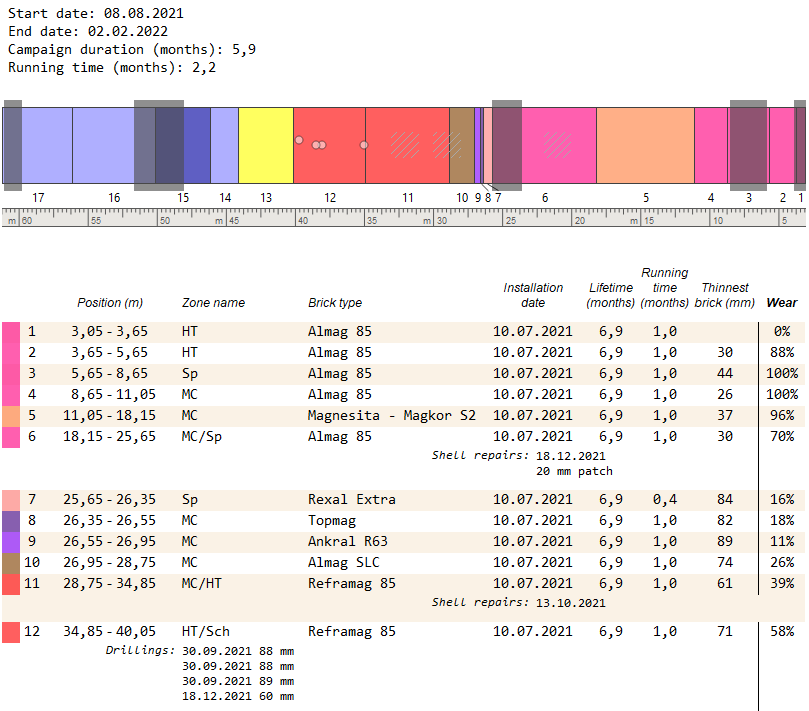
Start date: campaign start date;
End date: if the campaign is active - the date of the report, for historical campaigns end date is the start date of the next campaign;
Campaign duration: calendar duration of the campaign;
Running time: counts days when the kiln was running and monitoring in IRT KilnMonitor also was running;
Lifetime: calendar time from the installation date to the date when the brick zone was replaced (or to the current date if the zone is still installed);
Thinnest brick: estimated thinnest brick from the brick zone monitoring history;
Wear: maximum of time wear and thickness wear in percent, 0% means no wear, 100% means bricks must be replaced.
time wear = running time / brick life
thickness wear = 1 - (estimated thickness – end of life thickness) / (new brick thickness - end of life thickness)


