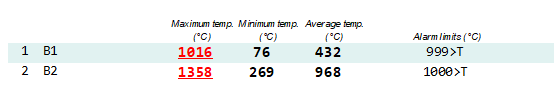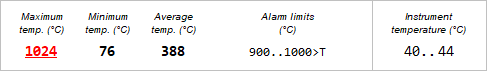The monitoring report summarizes the monitoring data – all measurements are combined by zones and time periods. Data for the report is taken from the monitoring database.
To generate a monitoring report use main menu Extras | Monitoring Report in the Monitoring screen.
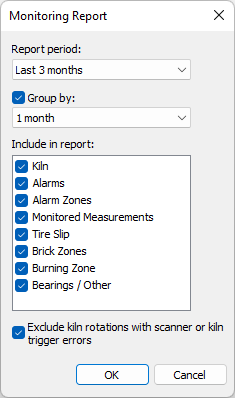
Report period: from "All recorded" to "Last 24h"; you can also select a custom report period;
Group by: if selected, the report period is divided into groups and the report is generated for each group separately;
Include in report: report parts that must be included in the report;
Exclude kiln rotations with scanner or kiln trigger errors: does not use database records that could be inaccurate because of some hardware issues.
Kiln
Shows kiln rotation time difference and the maximum and the minimum kiln shell temperature registered during the selected report period.
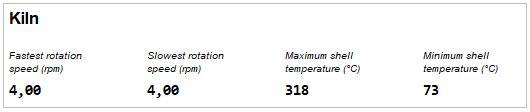
Alarms
Shows all configured alarms and time each particular alarm was active during the selected report period.
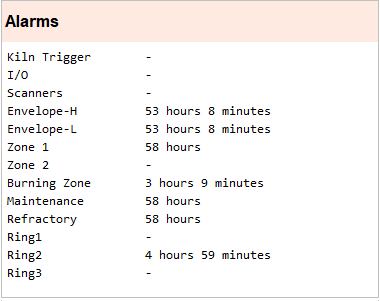
Alarm zones
Shows the maximum, the minimum and the average kiln shell temperature registered for each alarm zone and alarm limits active during the selected report period.
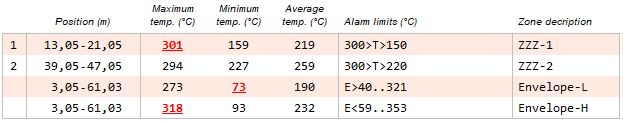
Monitored measurements
This part includes data from analysis objects (spots, lines, areas, …). Analysis objects are not monitored automatically. To monitor an analysis object – right click on an object and select Monitor. The object will be monitored in the Temperature Trend and saved to the monitoring database and so will appear in reports. Kiln shell maximum and minimum is always monitored and always appear in the report.
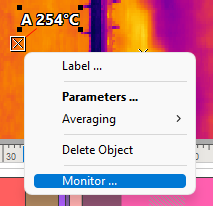
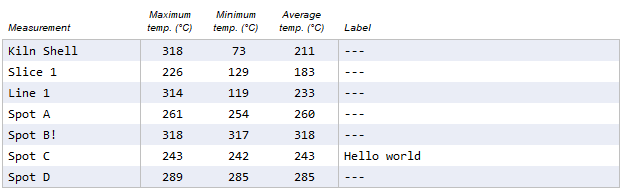
Tire slip
Shows tire slip values measured for each ring during the selected report period.
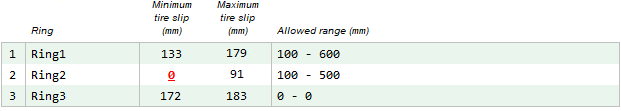
Brick zones
Shows kilns shell temperatures measured in every brick zone during the selected report period. Also shows:
Brick days left: remaining brick days at the end of the report period;
Thinnest brick: the smallest brick thickness within the brick zone at the end of the report period;
Thickest coating: the biggest coating thickness withing the brick zone at the end of the report period.
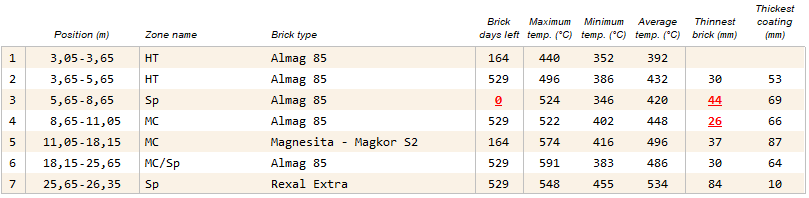
Burning zone
Shows the maximum and the minimum burning zone temperature and the internal instrument temperature range measured during the selected report period.
Bearings
Shows the maximum, minimum and average temperature for each bearing (or other monitored object) measured during the selected report period.