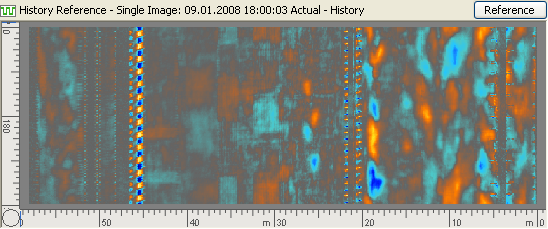History reference is designed to compare the actual kiln state with an earlier kiln condition.
History reference can be:
·a single kiln shell image taken from the history;
·a worst case image since the indicated time in the history and to the current time.
History reference image is displayed using the same temperature scale and palette as the actual image, so the images can be easily compared.
History reference image can be also presented as an envelope profile and compared with the envelope profile of the actual image.
Note History reference can use only the long-term history, it is only available if the long-term history is enabled (see History storage). |
Worst case image
Worst case image is an infrared image which is composed from many infrared images taken from the kiln history. Every point shows the maximum temperature measured at this point since the indicated time.
Note The worst case image is automatically updated when the new kiln state is saved to the long-term history storage, which is done by the defined schedule. So the worst case image is not always "worse" than the actual image. During periods between saving to the history, the actual image can be "worse". |
History reference dialog
To load a History reference image, choose History Reference command in the Reference menu.
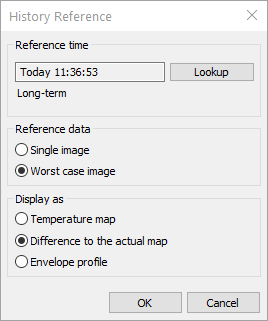
·In the dialog, press the Lookup button to display the list of all compatible records in the long-term history. Choose the needed date and time, and press OK.
·Choose Reference data – Single image or Worst case image. To build the worst case image all images saved in the history since the indicated time and until the current time will be checked.
·Then choose the way to display historical data – as Temperature map, Envelope profile or Difference to the actual map.
·When OK is pressed, corresponding data is shown in the Reference view.
History reference window
History Reference is the window with caption "History Reference - Single Image" or "History Reference - Worst Case".
If the Envelope profile option is selected, the reference window displays profile of the chosen history image in blue color and the actual image profile in gray and red colors (the actual profile is red when it goes out of the history profile bounds).
History reference window has the context menu with quick selection of what and how to display.
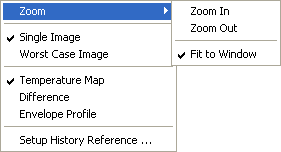
Zoom is available for the Temperature map only.
Hint History reference also works in History tabs. |
Difference display
History Reference image (single and the worst case) can be displayed as a difference map. In this mode the reference image is subtracted from the actual image.
The result is displayed using the special palette:
·places where the actual data has higher temperature than the history data are orange;
·places where the actual data is lower than the history data are blue;
·gray color means that the difference is not big.
To display difference map, choose Difference to the actual map in the History Reference dialog (Reference / History Reference command) or corresponding item in the Reference view context menu.