The kiln refractory structure is shown in the middle of the measurement screen or at the bottom. The refractory structure is taken from the configuration.
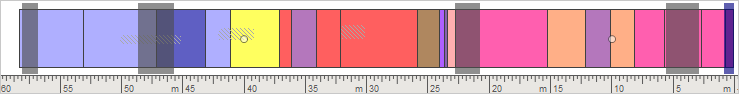
Refractory diagram displays:
1.Brick zones.
2.Special zones.
3.Drillings (drawn using circles).
4.Shell repairs (hatched areas).
Double click on a refractory object to display its properties dialog (position, date of installation, initial brick thickness, etc.).
When bricks in one of the refractory zones reach the end of their typical life cycle (defined by 'date installed' and 'brick life' parameters), the Refractory alarm is generated and corresponding brick zones are marked with an exclamation mark. Refractory alarm is also activated if estimated brick thickness in one of the brick zones is smaller than the end-of-life thickness defined for this zone.

When Kiln Section 3D or End-view is active, the section position is marked with a vertical marker. Dragging this marker moves the section position.


